CSW 8 Syllabus
Table of contents
- UCSB CSW 8 (Introduction to Computer Science) Online Syllabus - Winter 2023 (Conrad)
- Request for accommodations
- Collaboration
- Campus Resources
UCSB CSW 8 (Introduction to Computer Science) Online Syllabus - Winter 2023 (Conrad)
Introduction to computer program development is for students with little to no programming experience. The course covers basic programming concepts, variables and expressions, data and control structures, algorithms, debugging, program design, testing, and documentation. Note: Programming is concepts + skill, and skill requires practice.
This class is similar to a language class or learning to play a musical instrument: you have to continuously and consistently practice, repeating the fundamentals until you can assemble them together into more complex constructs.
See the Learning Objectives of this course.
Online class
See Gauchospace for more information (Try the Zoom link before the first day; bookmark it for easy access).
You’ll attend class and lab/discussion online via Zoom during the specified times, just like a physical class. Class time and labs require synchronous interactions and active participation.
Reminder: You are not supposed to be registered for another UCSB course that overlaps with this one. If you have a course conflict, you must have specific written permission from both instructors to stay enrolled in both courses. We will not make any accommodations for you if you have an overlapping class and do not seek and obtain this permission.
Required: Computer/tablet access (not smartphone) with headphones, fast Internet, non-distracting area (not a coffee shop). You’ll watch/listen to live video/audio, interact with classmates, and type to chat or code.
Professor: Prof. Phill Conrad (pronouns: he/him)
Course staff (TAs / LAs): see more info here; office hours are linked here.
Class time: Monday and Wednesday, 9:30–10:45am PT (Pacific/California time), synchronously on Zoom (the link is posted on Gauchospace)
Make sure that you read this page carefully and are aware of the course policies for this term. Do not automatically assume that the course is the same as the one that you or your friends might have taken before.
Textbook
- Create an account at zyBooks.com,
- Purchase a subscription as described here.
Make sure to use your 7-digit student ID without any dashes or spaces (ONLY digits). (⚠️ You will not get credit for your work if this information is entered incorrectly.)
zyBook will allow you to update your ID if you accidentally enter it incorrectly.
Your ID must match the one you see on Gauchospace.
Communication
Please do not message the course staff individually.
Please use the Q&A platform Piazza to communicate with the Instructor and course mentors (you can contact us directly via a non-public message addressed to the Instructors).
We will always use only the official course platforms to reach out to you: posts on Piazza, Gauchospace, Gradescope, and ucsb email. If anyone contacts you through an unofficial channel claiming to be a mentor/instructor, offering to help you or to debug your code, please, do not share your work and immediately send a message via Piazza to the Instructors.
Course Tools
We recommend bookmarking the following links:
- Gauchospace (the main hub for the course: grades, schedule, weekly reflection, quizzes, relevant course links),
- zybook (PAs, CAs, LAs – see below),
- Gradescope (quizzes, some labs, project),
- Piazza (Q&A forum)
- this course website is for convenient access to the course information
The link to the form to request an extension and to submit anonymous feedback are linked below
From time to time, you may also be asked to submit some assignments via Google Forms links. These will be shared during the class, posted via Gauchospace, or linked in the respective assignment.
For in-class participation, we will be using the iClicker app, which is linked on Gauchospace - use that link to create an account or log in and you will automatically be added to the course.
Grading
5% Participation Activities (PAs): in zyBook
15% Challenge Activities (CAs): in zyBook
25% Lab Activities (LAs): described in zyBook
5% Checkpoint Lab Activities, lowest 2 dropped
20% All Lab Activities (LAs)
20% Quizzes: 3-6 quizzes, lowest 1 will be dropped
25% Final Project submitted via Gradescope
2% Weekly reflection;
2 lowest/missing will be dropped
8% Course Participation: in-class activities + iClicker
4 lowest/missing will be dropped
Note: There will be no midterms or final exams.
Quizzes will usually be announced during the previous week/class.
iClicker participation gets full credit if a student responds to 75% of questions asked during the class, rounded up (e.g., if there are 14 questions asked during the class you need to answer 11 of them to get the participation point). Note that you do not need to get them all correct but there might occasionally be extra points for those who get all or almost all correctly answered.
Final course grade will use the 90/80/70/60 scale, with +/- grades (i.e., it is possible to get B-, B, B+, etc.).
Note that A+ is given at the discretion of the instructor for outstanding performance and participation that go beyond the regular class expectations.
There is no grade threshold for the A+. Instead, it is based on the instructor’s direct knowledge of your outstanding performance and their ability to cite examples that illustrate how you went beyond the regular class expectations. Such knowledge can be gained by the instructor through several conversations during the office hours, any outstanding extra credit work, student’s independent projects that use course material, and/or helpful and informed participation on the forum, just to name a few examples.
Note about P/NP
This class can only be taken for a letter grade. The College of Engineering does not let students switch this course to Pass/No Pass (P/NP) regardless of the student’s major. This is a college level policy; the instructor has no discretion to change it.
Course structure and deadlines
Each week covers one chapter in zyBooks.
There are six types of activities:
PA(Participation Activities): You should start these on Sunday each week and try to work on them throughout the week. Ideally, you’ll have started them before lecture on Monday, and will have tried to complete all of them before Wednesday lecture. They are not technically due until Saturday 11:59PM, but the intention is for you to do them as preparation for lecture to check your understanding of the reading.
CA(Challenge Activities): You should try to attempt these before your lab session on Tuesday; they are intended to prepare you for the programming assignments that you’ll start working on in lab on Tuesday. However, they are not technically due until Saturday 11:59PM
LA Checkpoints(Lab Checkpoints): These are activities that you’ll start in lab on Tuesday, and if all goes well, you’ll be able to finish them in lab. If you do need extra time, you can take until midnight on Tuesday, but the intention is for you to complete them in lab before you leave. Due Tuesday 11:59PM.
LA(Lab Activities): You’ll start these in lab on Tuesday (after the Checkpoint LAs) and the continue working on them throughout the week. They are due the following week at Monday 11:59PM
Reflections(Lab Activities): These are done at the end of the week, typically on Thursday or Friday; it’s typically a short survey with a few multiple choice questions and a few short answer questions. They are due at the same time as the PAs, and CAs, i.e. Saturday 11:59PM
In addition to synchronous participation, in-class activities include Quiz assignments, which always start on Gauchospace.
Deadlines for all activities are available on Gauchospace (and are listed on the Calendar).
These are hard deadlines beyond which we will not accept late submissions.
During the quarter, you can request one extension if you have a documented reason (see below.)
It is the responsibility of each student to make sure their activity grades on zybooks are completed as expected and the correct score is displayed on Gauchospace. A portion of the LA score may be based on hidden tests and our manual inspection of code. Some of the labs might need to be submitted on Gradescope - the lab will specify it in the instructions.
Request for accommodations
Any such requests need to be arranged with the DSP (see their contact information below).
Athletic / University-approved Accommodations
As soon as possible, submit your documented accommodation and attach the documentation (e.g., for varsity sports related absences, a signed letter from the coach with the tournament dates with your name on it) via the request for an extension form linked below. You will be required to submit this form separately for all weeks in which you will need the accommodation.
Deadline extension for zyBook activities
During the term, you can request one extension for a particular weeks activities. Do not contact us via the Piazza forum or via email. Instead, just submit this form to request an extension and select whether the extension is for the PAs, CAs, and/or LAs.
- You need to submit this form within 24 hours of the respective deadline.
- We will not accept retroactive extension requests for previous weeks.
- The deadline extensions do not apply to the final project.
If your situation is more serious and requires a longer extension, you need to provide the official documentation and complete the steps described in the section below.
Personal / Technology / Health / Living Situation Issues
If there are issues which are affecting your ability to meet course deadlines, please submit the request for an extension form as soon as you find out about the issue. Otherwise, we do not accept late work or provide individual make-up assignments.
An extension due to an emergency must be based on an official documentation that shows 1) your name, 2) the reason/issue description, and 3) dates (e.g., even the processed tickets to fly home for an emergency can count as documentation as long as your name and dates are on them).
You can black out any sensitive information and send it through the request for an extension form as soon as possible. Please, do not contact us asking for a longer extension without providing the official documentation that lists the 3 required pieces of information.
Collaboration
You can help each other by engaging in discussion on the official course Q&A forum. Some labs labeled “Breakout Room” are also designed to be discussed and worked on together with your team.
Do not share your code from any course assignments (especially quizzes, zyBook activities and the project) on any online site or with anyone else. ⚠️ Doing so, will be considered a case of academic dishonesty and can result in failing the course.
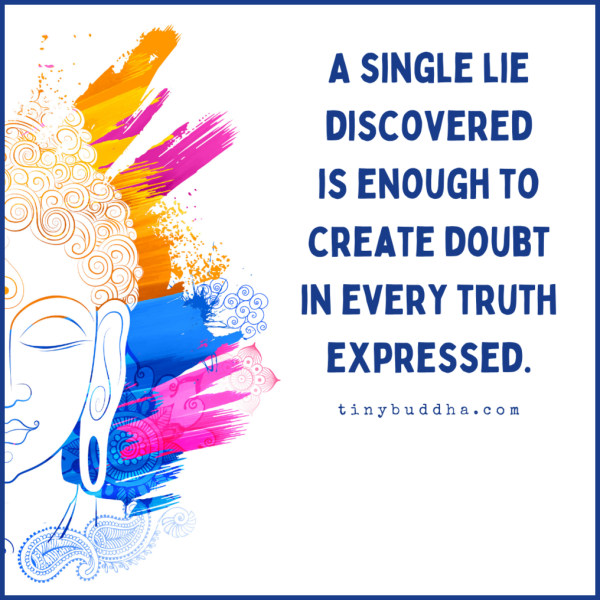 Please complete your own work and keep it to yourself. You may work on some of the LAs with a partner only if it is indicated on the assignment. Even if you are working with a partner you should each substantially contribute, and develop/submit each in your own zyLab windows (we can see your progress history). Posting course assignments/quizzes online, or having others code assignments for you, or copy-pasting code from elsewhere, IS NOT ACCEPTABLE and is a violation of the university policies. Penalties for cheating are severe — they range from a zero grade for the assignment or the course, up to a dismissal from the University for a second offense. Students are responsible for understanding and abiding by UCSB’s academic integrity policies and reviewing the examples of what constitutes a violation: https://studentconduct.sa.ucsb.edu/academic-integrity.
Please complete your own work and keep it to yourself. You may work on some of the LAs with a partner only if it is indicated on the assignment. Even if you are working with a partner you should each substantially contribute, and develop/submit each in your own zyLab windows (we can see your progress history). Posting course assignments/quizzes online, or having others code assignments for you, or copy-pasting code from elsewhere, IS NOT ACCEPTABLE and is a violation of the university policies. Penalties for cheating are severe — they range from a zero grade for the assignment or the course, up to a dismissal from the University for a second offense. Students are responsible for understanding and abiding by UCSB’s academic integrity policies and reviewing the examples of what constitutes a violation: https://studentconduct.sa.ucsb.edu/academic-integrity.
Assignments allow you to practice skills and concepts, and prepare you for quizzes and the project. Students who do not follow the policies of the course on collaboration and academic honesty will be reported to the office of academic honesty and should expect to receive an F in the course. ⚠️ All students involved in an incident, regardless if they are copying or sharing their work, are going to be reported to The Office of Student Conduct. The process and possible consequences are outlined here: https://www.sa.ucsb.edu/regulations/student-conduct-code/student-conduct-code.
If you have doubts or questions about what is allowed or are unclear on the course policies surrounding collaboration, please ask the Instructors via the forum. Rather than copying someone else’s work, ask for help. You are not alone in this course! We are here to help you succeed. If you invest the time to learn the material and complete the projects, you won’t need to copy any answers.
🌟 We provide you with a set of notes on How to Succeed in this or any other computing course, and we are available to help you on the forum and during class and office hours, so that you can learn and do your work effectively and efficiently.
Regret Clause and Academic Integrity
If you cross the line and violate academic integrity but bring it to our attention within 48 hours by submitting the Regret form, we may give you a 0 for the work submitted, but we will not refer the matter for further disciplinary action, except in cases of repeated acts.
Copyright of Course Materials
The course materials for this course, including videos, PowerPoint presentations, tests, outlines, and similar materials, are protected by the U.S. copyright law and the University policy. The instructor is the exclusive owner of the copyright in those materials, unless stated otherwise. You may take notes and make copies of course materials for your own use.
You may not reproduce, distribute or display (post/upload) class notes or recordings or course materials (including the assignments and all assessments) — whether or not a fee is charged — without the instructor’s express prior written consent. You also may not allow others to do so.
If you do so, you may be subject to student conduct proceedings under the UC Santa Barbara Student Code of Conduct (see the “Posting course assignments/quizzes online” above).
Campus Resources
Managing Stress and Mental Health
Students may feel overwhelmed or depressed with coursework, stress, anxiety, relationships, cultural differences, and/or other personal challenges. If you find yourself, or another student, in need of support, please do not hesitate to reach out to Counseling and Psychological Services (CAPS), 24/7 at (805)893-4411, http://caps.sa.ucsb.edu.
Disabled Students Program (DSP)
UCSB provides academic accommodations to students with disabilities. DSP serves as the campus liaison regarding issues and regulations related to students with disabilities. If you have a disability that requires accommodation in this class, please contact the DSP very early on in the quarter. We will only honor these types of requests for accommodation via the DSP. More information about the DSP is found here: http://dsp.sa.ucsb.edu.
Diversity and Inclusiveness
The University of California, Santa Barbara has a general iCode of Conduct and Principles of Community for all students, staff, and faculty.
We (instructor and mentors) strive to create an environment in which students from diverse backgrounds and perspectives can be well-served and where the diversity that the students bring to this class is viewed as a resource, strength, and benefit. We intend to present materials and activities that are respectful of diversity: gender identity, sexuality, disability, age, socioeconomic status, ethnicity, race, nationality, culture, or religion (or lack thereof).
Disrespectful, unprofessional, and otherwise inappropriate behavior can be grounds for receiving a zero in this course.
Help us improve the effectiveness of the course for you personally, or for other students or student groups; help us create a welcoming, inclusive atmosphere that supports a diversity of thoughts, perspectives and experiences, and honors your identities. If at any point you are made to feel uncomfortable, disrespected, or excluded by the course staff or fellow students, please, don’t hesitate to talk to us about it so that we may address the issue and maintain a supportive and inclusive learning environment. If you are uncomfortable bringing it up with the course staff directly, submit anonymous feedback or contact the Office of the Ombud.
Student Organizations and Resources
Check out the Student Computer Science & Engineering Organizations at UCSB (scroll down to see the list with the links).
- The UCSB Resource Center for Sexual & Gender Diversity maintains a list of LGBTQ Student Organizations at UCSB.
Learn about pronouns and how to change your name and pronouns at UCSB.
- Educational Opportunity Program (EOP) serves all students while focusing on low-income and first-generation undergraduates.
- ONDAS Student Center at UCSB promotes the success and retention of first-generation college students with an emphasis on the first year transition and underrepresented student experience.
UCSB has a variety of resources for students facing food insecurity.
- Check out a list of Latinx Resources at UCSB and information about clubs and programs at UCSB available to black students.
More information about student clubs and organizations can be found via Shoreline.
If you have a resource that you would like us to link here, send us a message on Piazza titled “Resource for the Syllabus” with the information.
Welcome to CSW 8! :-)